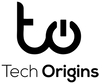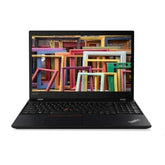Laptop Care Tips: How to Extend Battery Life
Why Battery Life Matters More Than Ever
In today’s fast-paced world, our laptops are more than just gadgets—they’re classrooms, offices, and creative studios rolled into one. Whether you’re a student in Dubai attending online lectures, a freelancer working from cafés in Sharjah, or a business professional presenting to clients, your laptop’s battery is your lifeline.
But here’s the reality: even the most powerful laptops lose their battery health over time if they’re not taken care of. A poorly maintained battery means shorter work sessions, constant charging, and eventually, the hassle of expensive replacements.
The good news? With the right care, you can significantly extend the life of your laptop’s battery. At Tech Origins UAE, where we refurbish and restore laptops daily, we’ve learned the key practices that make batteries last longer. In this blog, we’ll share those insider tips with you.
Understand How Laptop Batteries Work
Most modern laptops use lithium-ion batteries. These are efficient but sensitive. Their lifespan is measured in charging cycles—the number of times you can fully charge and discharge them before they start losing capacity.
One cycle doesn’t mean plugging in once—it means going from 100% to 0% and back again. For example, using 50% today and recharging, then another 50% tomorrow before recharging again equals one full cycle. The more cycles you use, the shorter your battery’s lifespan becomes. That’s why proper care is essential.
Tip 1: Avoid Overcharging
While modern laptops regulate power better, constant charging generates heat that damages battery cells.
Best practice: Keep your battery between 20% and 80% whenever possible, and avoid charging overnight daily.
Tip 2: Watch the Heat
Heat is the number-one enemy of batteries—especially in Dubai’s hot climate.
Prevention: Use a cooling stand, avoid blocking airflow on couches/beds, and never leave your laptop in direct sunlight.
Tip 3: Adjust Power Settings
Use built-in power saver modes. Lower brightness indoors, disable unnecessary apps, and switch to battery saver when possible to reduce strain and extend usage time.
Tip 4: Keep Your Software Updated
Updates improve power efficiency.
Action: Keep your OS updated, refresh drivers, and remove unwanted startup apps. At Tech Origins, we always install the latest updates during refurbishment.
Tip 5: Store Your Laptop Properly
If unused for weeks, store the battery at about 50% charge in a cool, dry place. Avoid leaving it empty or in humid conditions, which damage components.
Tip 6: Use Genuine Chargers
Always use original or certified chargers. Cheap third-party chargers provide inconsistent voltage that stresses batteries. At Tech Origins UAE, every refurbished laptop includes a genuine charger.
Tip 7: Practice Shallow Charging
Don’t wait for 0% before charging. Instead, recharge when at 40–50% up to 80–90%. This avoids unnecessary full cycles and extends battery life.
Bonus Tip: Service Your Laptop Regularly
Dust buildup clogs fans and causes overheating. Annual servicing—cleaning, thermal paste replacement, and fan checks—keeps cooling systems efficient and prevents battery stress.
Why Battery Care Matters for Refurbished Laptops
- Every battery is tested before sale.
- Weak or faulty batteries are replaced.
- Warranty includes battery coverage.
Still, even with a healthy battery, proper care from the user extends its life further.
Conclusion: A Few Habits = Years of Extra Battery Life
Extending battery life isn’t complicated—it’s about consistent habits. Avoid heat, manage charging cycles, update software, and use genuine chargers. These steps can add 1–2 years to your battery’s lifespan.
Whether you’re a student, freelancer, or business professional, good battery care means better performance and fewer replacements.
Get Reliable, Long-Lasting Laptops at Tech Origins UAE
Looking for a laptop with a healthy battery and local warranty? At Tech Origins UAE, every refurbished laptop is restored with care, tested for performance, and sold with after-sales support.
📍 Dubai: Shop #10, Building #2, off Al Raffa Street – Bur Dubai – Al Souq Al Kabeer
📍 Sharjah: Warehouse #42, Industrial Area #6 – Sharjah
🕒 Open Daily: 10AM – 10PM
With Tech Origins, you’re not just buying a laptop—you’re buying one that’s built to last.